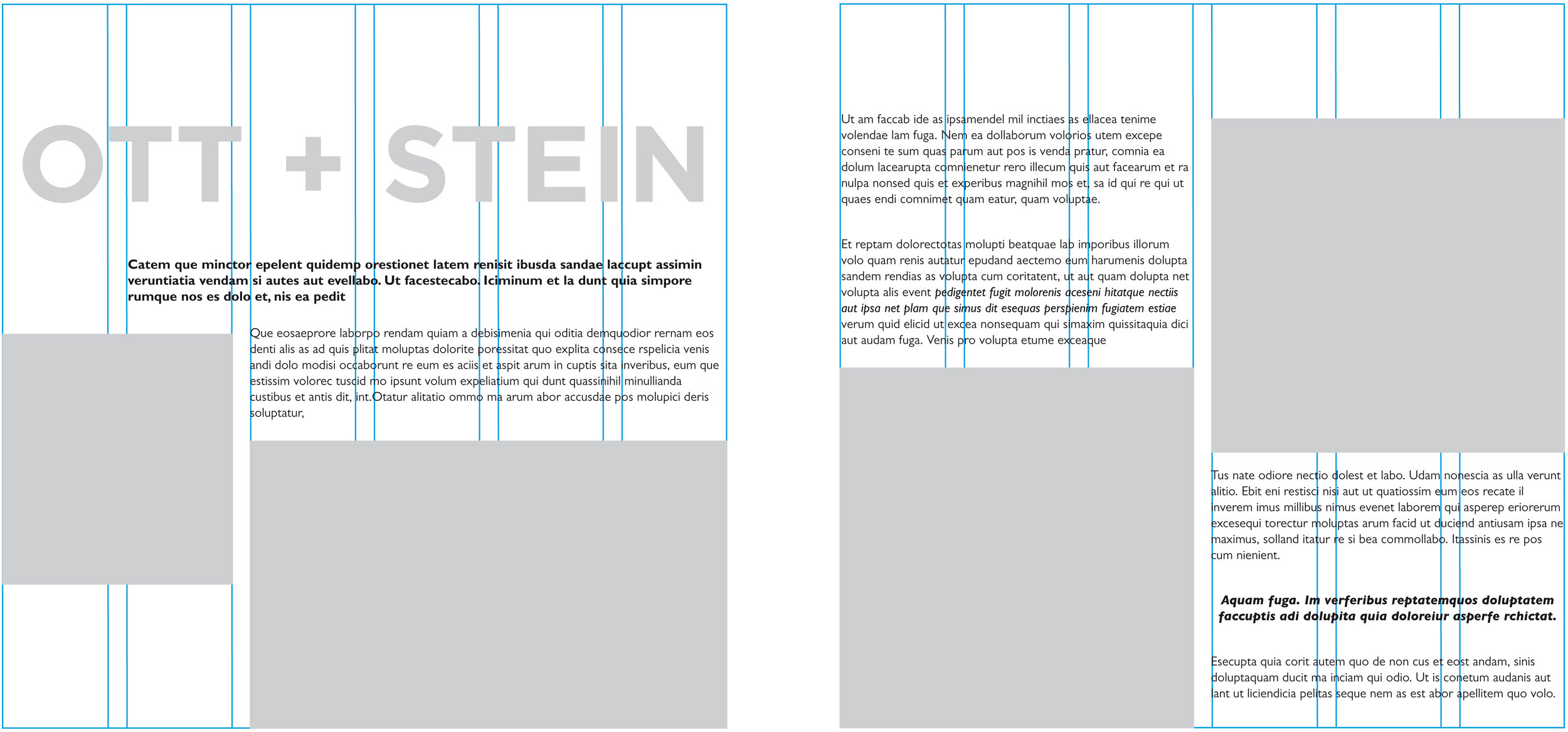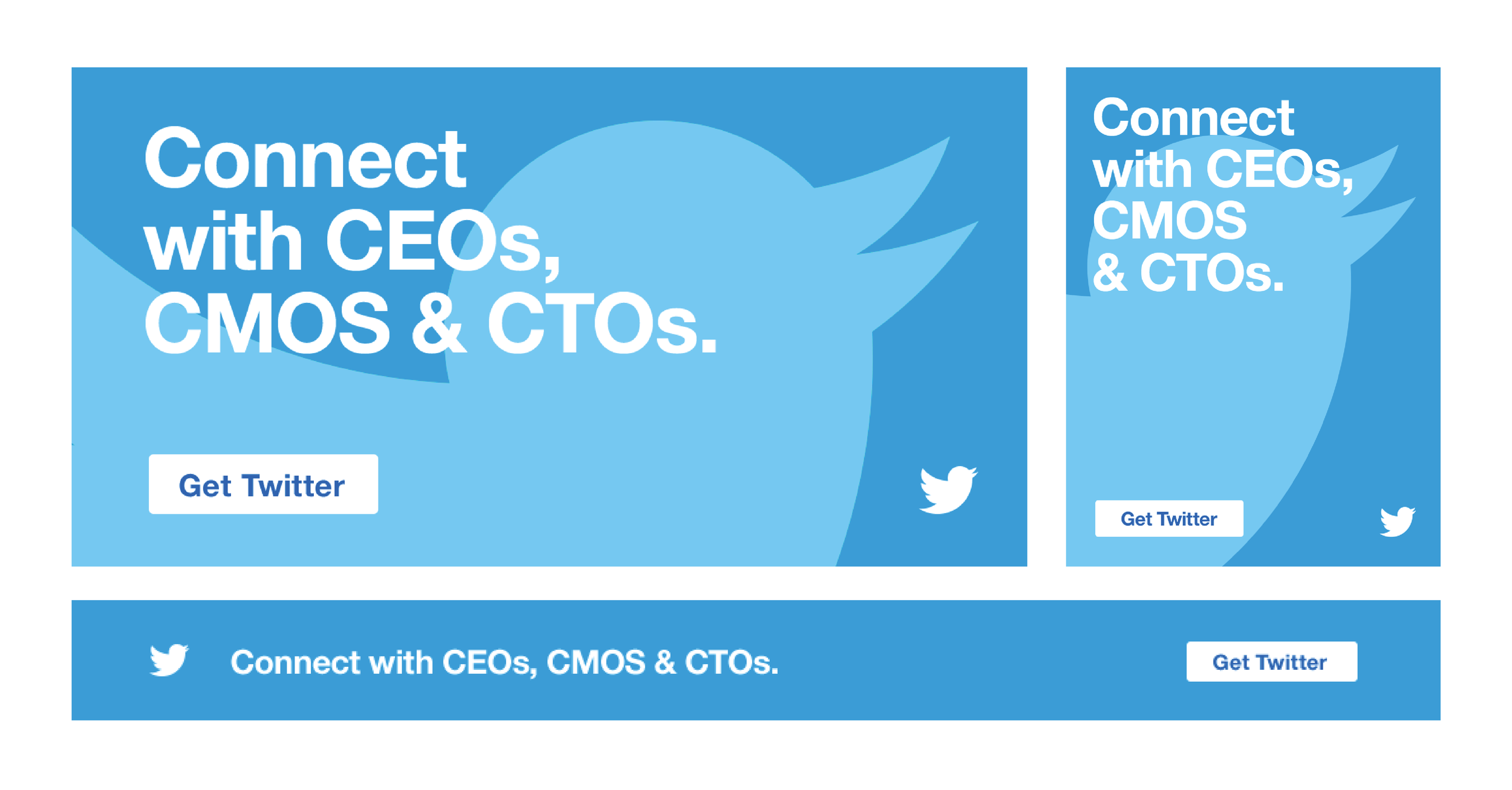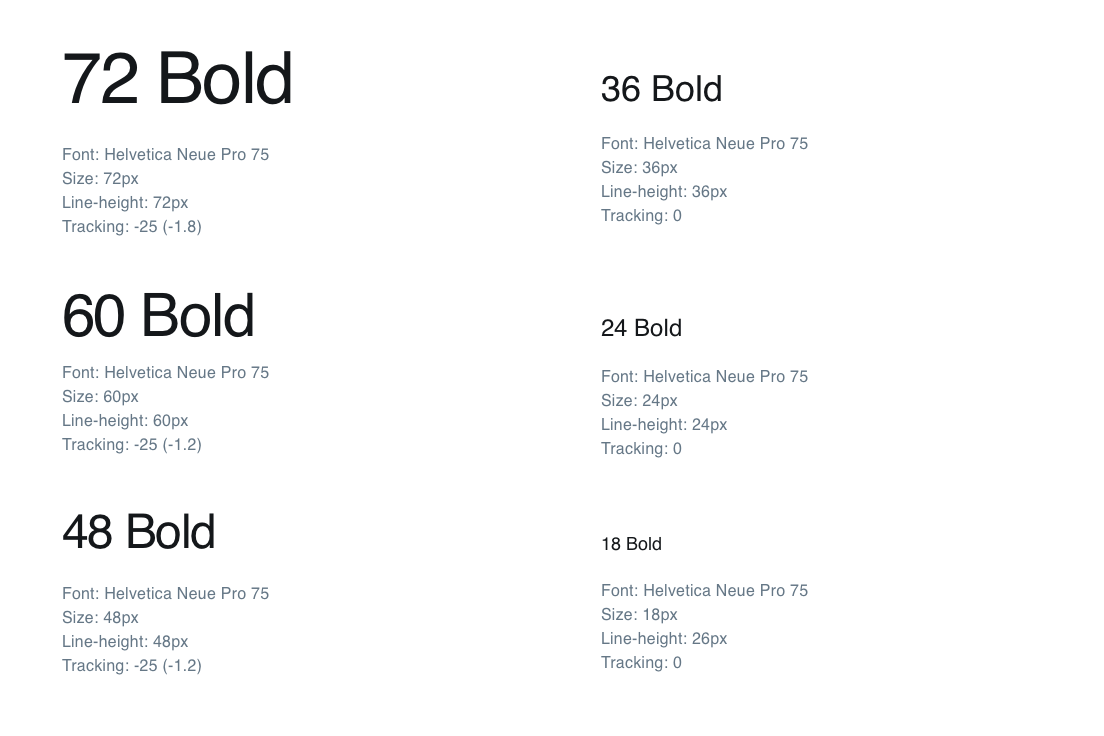Ask a client what their deadline is, and nine times out of 10, they’ll say “ASAP.” Today’s business world moves at a breakneck pace, and in order to keep up with their competitors, a company’s design process must be just as nimble. This is especially true here in the Bay Area, where startup culture and a “move fast and break things” ethos have become the standard at companies of all sizes and industries. If you find this rate of turnaround a little bit dizzying, you’re not alone. The good news? With just a few adjustments to your design project management process, you can seriously boost your efficiency.
In an ideal world, designers would be given a generous amount of lead time to complete projects — but when this isn’t an option, skillful project management is your next best bet. Whether you’re designing a global ad campaign or launching a product, the tips below will help you effectively manage a team when you’re racing against the clock.
Project Management Tip #1: Define Your Process
You might have to invest a little bit of time up front, but establishing a thorough process before you even begin working on a project is one of the best ways to move quickly in the long run. Start by thinking through your workflow — how many rounds of design stages and feedback there will be, what they’ll entail and when they’re due. A few things you should consider during this stage:
What exactly will you deliver with each round? For example, will initial design concepts contain ready-to-go, proofread copy, or just placeholder text?
Where will files be stored, and how will they be organized?
How will feedback be given? Is there a certain platform you’ll use, or will you just share thoughts over email and in meetings?
When will feedback be final?
When will you meet, and how — in-person, Slack, video conference?
How and where will change be communicated?
Who’s accountable for which tasks, like gathering feedback, managing assets, proofreading, etc.?
Project Management Tip #2: Get Everybody on the Same Page
Once you’ve outlined as much of the process as possible, discuss it with both your client and your internal team to help set expectations for what will be delivered and when. Getting everybody aligned is key, so try to schedule a good amount of time (ideally in-person) to thoroughly review your plan and address any questions that might come up. If possible, don’t just invite the decision makers at your client’s company — also bring in the devs (or whoever else will be implementing your assets) to clarify what they need from you in order for their team to move forward. And of course, encourage prompt and open communication at all times to keep everything running smoothly.
Project Management Tip #3: Create Guidelines
When you’re in a time crunch, templates can be your best friend. The guidelines they provide ensure that you don’t have to reinvent the wheel each time you develop a new asset, and help you stay consistent even as you move between iterations. Some of the templates I recommend:
Create a grid - Grids are the underlying structure for your layout, regardless of the specific content that appears on each asset. Your grid template should signify the margins and help organize where objects will be placed. Here’s an example:
Source: Stephanie Pay
Create templates - Group your assets into buckets based on the type of information they contain or the layout and create a specific template for each one. For example, if you're creating ads for an ad campaign across multiple placements, create templates for portrait printed ads and landscape printed ads, portrait digital ads and landscape digital ads. If you're creating an E-commerce site, create a template for product pages and the checkout flow. Here’s an example of templates created for a digital ad campaign:
Design elements - Compile a collection of the different design elements you’ll be using, such as character styles, paragraph styles and color palettes.
File naming conventions - Sending the wrong files or iterations is a small mistake, but it can cause a massive headache. Detailed file names for each of your assets will help make sure that doesn’t happen. I suggest including client name, project, asset name, language, size, color space (RGB, CMYK), initials of last designed, and above all, version number. Here’s an example of a file name formula: Client-Initials_Project-Initials_Asset-Name_Language-Initials_Size_Colorspace_Version#_Designer-Initials
Templates and guidelines are helpful for establishing the rules your designs will generally stick to, but allow for some flexibility as well. Realistically, not everything will always work out perfectly, like if your copy gets too long for the standard character styles you’ve set. Specify how you’ll accommodate these exceptions — in this case, maybe type sizes can be one or two points off in order to fit all of the copy.
Project Management Tip #4: Create a Proofreading Checklist
Even if you’ve got a pair of eagle eyes, you’re bound to miss something while proofreading once in a while. One tool I’ve found to be invaluable for thorough, yet efficient, proofreading, is a checklist. This turned out to be a lifesaver a few years ago when I was helping a client with presentation prep for an upcoming conference. Putting together and printing off a quick, checkable list of the most common and easy-to-make mistakes allowed us to catch small details that might have otherwise gone unnoticed, ensuring that each presentation was polished and ready to go.
If you’re wondering what to include on your list, here are a few ideas to get you started:
Are there any spelling, grammar or stylistic errors in the copy?
Is everything left-aligned?
Are all of the bullet points the same size?
Is the color scheme consistent throughout?
Are you looking at the most recent version, and is that reflected in the file name?
And remember, tunnel vision is a real thing, so you’ll benefit from having different members of the team reviewing each other's work — ideally, with multiple sets of eyes on each.
With the ever-shrinking length of the average design cycle, your team will have to work quickly to stay in your client’s good graces. But this doesn’t have to mean working round-the-clock. If you take a step back from your typical graphic design project management approach to establish your process, align all stakeholders and create guidelines for designing and proofreading, your team will be able to work smarter, not harder, to meet your deadlines.
Anastasia Salazar Ltd. is an independent design studio for tailored branding and digital designs. Reach out to learn how we can help you fuel growth and maximize your brand’s impact.